Notice
Recent Posts
Recent Comments
Link
| 일 | 월 | 화 | 수 | 목 | 금 | 토 |
|---|---|---|---|---|---|---|
| 1 | ||||||
| 2 | 3 | 4 | 5 | 6 | 7 | 8 |
| 9 | 10 | 11 | 12 | 13 | 14 | 15 |
| 16 | 17 | 18 | 19 | 20 | 21 | 22 |
| 23 | 24 | 25 | 26 | 27 | 28 | 29 |
| 30 |
Tags
- react
- JSTL
- 해시함수
- AndroidStudio
- jsx
- C#크롤링
- c:forEach
- 무결성
- 공개키암호시스템
- Spring
- 대칭키암호시스템
- mybatis
- NPM
- jQuery
- 대칭키알고리즘
- fullcalendar
- JavaScript
- RequestMethod.POST
- 국제화
- c:choose
- SQL
- 대칭키암호화
- node.js
- Java
- 서드파티모듈
- vscode
- MySQL
- 암호학
- 전자서명
- 동적쿼리
Archives
- Today
- Total
Today Yewon Learned
[jQuery] 요소의 조작 | 요소 내부 변경 .html() 과 .text() 본문
기존 요소의 내부 변경
| 메소드 | 설명 |
| .html() | 해당 요소의 HTML 콘텐츠를 반환하거나 설정한다. |
| .text() | 해당 요소의 텍스트 콘텐츠를 반환하거나 설정한다. |
.html() 메소드
.html()메소드는 선택한 요소의 내용을 새로운 HTML 요소로 변경한다.
<!DOCTYPE html>
<html lang="ko">
<script src="https://ajax.googleapis.com/ajax/libs/jquery/3.3.1/jquery.min.js"></script>
<head>
<meta charset="UTF-8">
<title>jQuery .html() </title>
<style>
.wrap { color: red }
</style>
<script>
$(function() {
$("button").on("click", function() {
$("p").html("<div class='wrap'>devyaeoni입니다.</div>");
});
});
</script>
</head>
<body>
<h1>.html() 메소드</h1>
<p>안녕하세요.</p>
<button>문장 변경</button>
</body>
</html>
결과)

.text() 메소드
.text()메소드는 선택한 요소의 내용을 단순 text로 변경한다.
<!DOCTYPE html>
<html lang="ko">
<script src="https://ajax.googleapis.com/ajax/libs/jquery/3.3.1/jquery.min.js"></script>
<head>
<meta charset="UTF-8">
<title>jQuery .html() .text() 차이점</title>
<style>
.wrap { color: red }
</style>
<script>
$(function() {
$("button").on("click", function() {
$("p").text("<div class='wrap'>devyaeoni입니다.</div>");
});
});
</script>
</head>
<body>
<h1>.text() 메소드</h1>
<p>안녕하세요.</p>
<button>문장 변경</button>
</body>
</html>
결과)
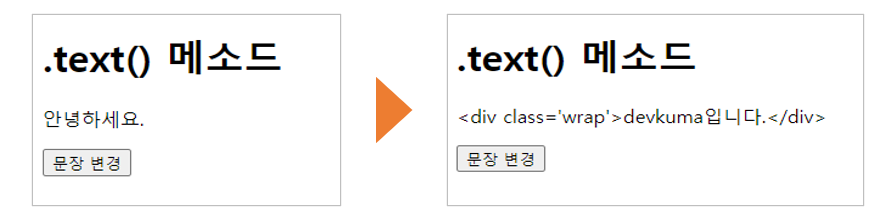
[참고] : https://www.devkuma.com/
'javascript > jQuery' 카테고리의 다른 글
| [jQuery] input value 실시간 감지 하기 (0) | 2023.06.14 |
|---|---|
| [jQuery] jQuery 적용하기 (0) | 2021.12.03 |
| [jQuery] 요소의 조작 (0) | 2021.11.11 |
| [jQuery] CSS 스타일 및 프로퍼티 설정 (0) | 2021.11.11 |
| [jQuery] 요소의 선택 (0) | 2021.11.10 |
Comments

